<Back to News Home |
Lezyne Super GPS: Getting Rolling – by Guitar Ted
The GPS based cycling computer market is being shaken up a bit by newcomers. Companies like Wahoo Fitness and Lezyne now offer solid choices which are alternatives to the ubiquitous Garmin device many know about. Here is the next installment of my experiences with the new Lezyne Super GPS. You can catch up with this series by going back to this link. That will give you the lowdown on features and more. Here now is the first impressions and experiences using the Lezyne Super GPS.
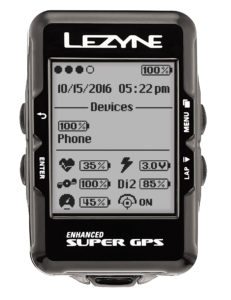
Set Up:
the Super GPS was pretty easy to get set up. I had no issues entering in the data necessary using the four multi-function buttons on the computer head. There is more to setting up a GPS based computer though. Especially so with regard to the app feature which allows the Lezyne unit to drop information into your computer and can connect to your smart phone. To get the system up and running it is necessary to download the Lezyne Ally App to your smart phone which is available in iOS or Android formats and is free to obtain. With that done the Super GPS synced up to my phone easily. The Ally features are also accessible on your PC or Mac computer. The Super GPS can access that via the supplied USB cable which connects the Super GPS to whatever computer you may have.

Getting this device set up was less intimidating and easier than past devices I have tried and that was a bit of a relief. You can also sync up a power meter to the Super GPS, but alas! That is something I do not have access to. Judging from how easy it was to do what I could do, I think it is safe to assume that setting up your Bluetooth enabled or ANT+ enabled device should be a breeze.
The provided mounts with the Option 1 package were easy to use. The traditional band clamp style GPS mount type option is hinged for easy removal, and I also noted that the fastener for the band clamp was designed to face up, making installation easier. Someone at Lezyne is paying attention to details, which I find refreshing. The optional “O” ring type mount was also easy to use and both are solid, secure mounts. I prefer the “O” ring mount as it seems a bit less obtrusive and resists the pressure exerted on it when mounting the computer since it is solidly backed by your handle bar or stem. That’s just my personal preference, not that there is anything wrong with the band clamp mount.
There is a speed and cadence sensor which comes with Option 1, but I have not made use of that yet. This phase of the review focused on the features which are more GPS based, and I wanted to experiment with swapping the device from bike to bike first. I will try out that speed and cadence sensor before this review finishes up, so stay tuned on that bit.
First Ride Impressions:

The first rides I used the Super GPS on were side by side comparisons with my wired Cat Eye computer to see how accurately the Super GPS tracked the satellite signals. The Cat Eye was set to a customized roll out number but otherwise is a basic function cycling computer that most of us are familiar with. Turning on the Super GPS with a sustained push of the upper left button, you will find that it takes a moment or two for the device to acquire the available GPS/Glosnast satellites. Obviously, the Cat Eye turns on automatically. After the unit was ready to track my ride, I found some discrepancies in the information I was getting. Overall, the Super GPS is a bit more accurate. I was getting consistently different readings for speed and time which indicated to me that the Super GPS is a bit more accurate except for one situation. I did notice that the speed read out was compromised under tree cover with the Super GPS. This oddly did not affect the bread crumb tracking of my course, nor did it seem to interfere with time based functions. By the way, it didn’t take what I would call “heavy tree cover” for this to occur either. It is my understanding from other GPS cycling computer users that this is not unusual, so take that with a grain of salt here.
Other than that quibble with speed read out, I was pleased with the Super GPS out of the box. It was easy to set up, the app worked well, and ride tracking was spot on. The screen on the Super GPS is customizable, and I set mine up to reflect what I wanted to see prominently displayed on the first “page” of the screen. To tab through to other screen “pages”, as Lezyne calls them, you simply depress the upper right hand button on the side which takes you to a screen with up to four lines of user defined information, and then on to the next screen with another push of a button. There are five customizable “pages”, or screens, available.

Read out of the pages is easy to see while riding and the screen resolution is user settable to aid you in being able to read the screen in varying conditions. Note: I left the piece of clear protective plastic on the screen that the unit shipped with as a way to help protect the screen from the grit of gravel road use. No doubt the screen would be sharper and clearer without that on there.
After The Ride Impressions:
Post ride data sharing has become a necessity for many of you. Well, the Super GPS has you covered there. It syncs up with Strava, if you roll that way, and it also will share ride data to your phone and computer. If you remember to pause the Super GPS recording function at ride stops, you can get total elapsed time versus ride time, elevation data, speed data, and temperature range during the duration of the ride. (Editor’s Note: A reader of our Facebook page kindly suggested that the Super GPS can be configured to pause when stopped automatically. Indeed, this is the case, so there will be a comment on that in the next post in this series.) Obviously, if you have a power meter, that data can be seen as well.
I can see this as being useful for historical ride data, training, and for sharing routes. One thing I should mention and that is turn by turn navigation. That is a function that the Super GPS can handle, but Lezyne is still working behind the scenes to bring that function to life, so I can not comment on that at this time. If that gets sorted before the review ends, I will comment on how that works as well. The new GPS line of Lezyne computers is also still being rolled out, so this is still a pretty new to the market device.
I did manage to get the device to “lock up” once. I inadvertently depressed two buttons at once as I was powering the unit down after a ride. The screen froze and I could not get anything to change. It was as if the buttons were suddenly disabled. I checked on-line for any trouble shooting advice, but I did not find any sources of wisdom to fix my issue. Finally, in a bit of silly desperation, I depressed all four buttons at once. That actually did the trick! The ride was even saved, so that was nice.
So Far…….
The Lezyne Super GPS has a lot of features and is a pretty powerful tool, if you have the other devices that connect with it. As a stand alone GPS based computer, it is still very impressive so far. The accuracy and ease of set up and use is attractive. The unit’s ability to be swapped easily from bike to bike is also a great feature. However; even with all of this computing power and feature rich connectivity, we still have to manually turn the device on and manually pause it (See Editor’s Note Above) during ride stops. While that seems a bit of a step backward from traditional cycling computers, the rest of what the Super GPS can do is pretty outstanding and overshadows those deficiencies.
Stay tuned for the Checkpoint update in the near future.
NOTE: The Lezyne Super GPS was purchased by Guitar Ted and is being reviewed/tested by RidingGravel.com. RidingGravel.com is not being paid nor bribed for this review and we will strive to give our honest thoughts and opinions throughout.
Discuss and share your questions or thoughts about gravel bikes, gear, events and anything else on the Riding Gravel Forum.


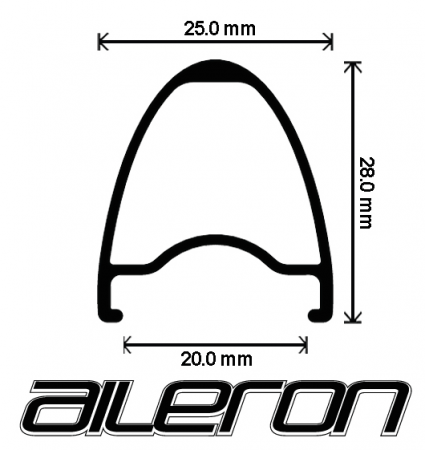

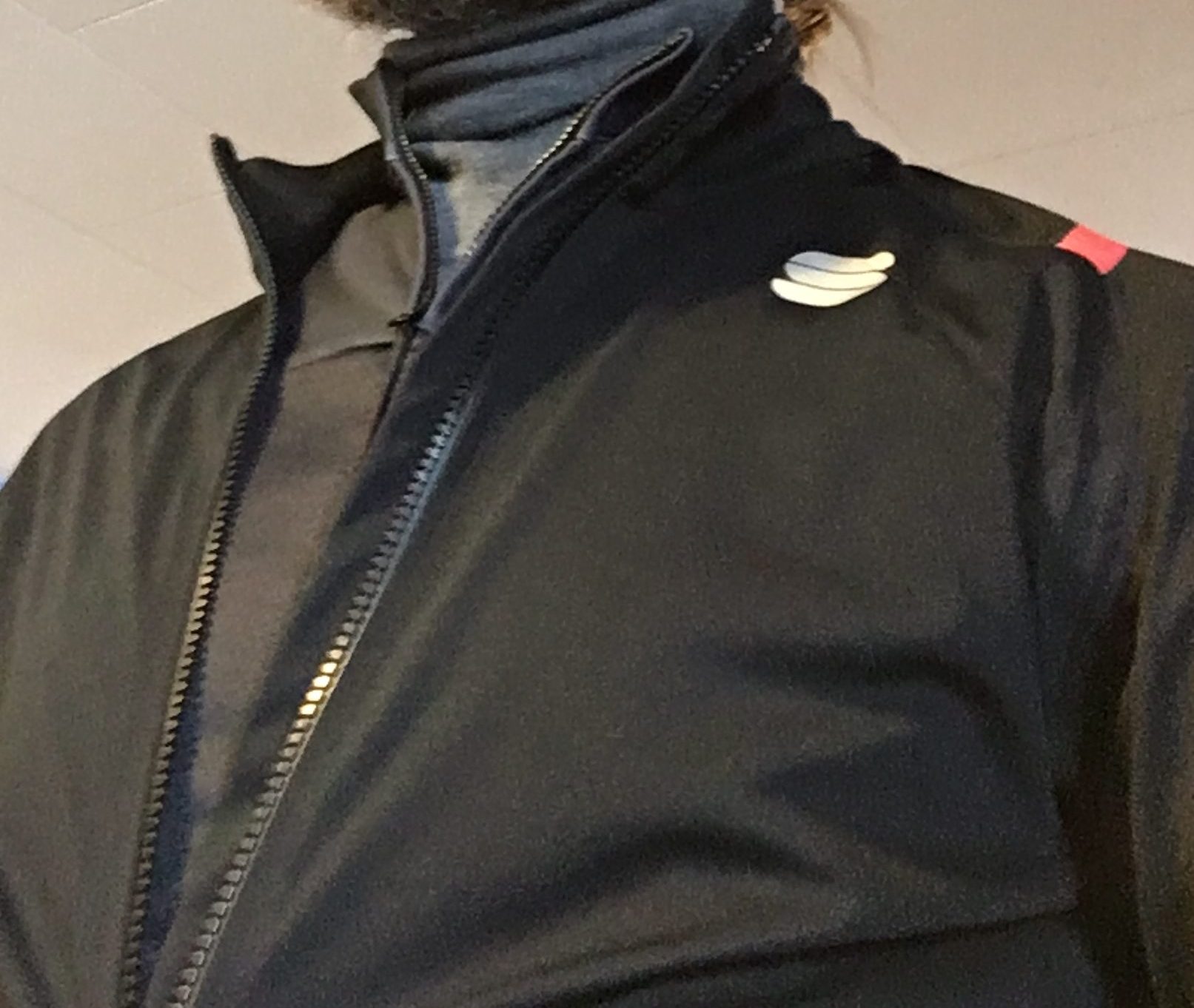






What is the purpose of the breadcrumb trail? Is it basically if you wanted to follow the same route home? Great write up, might get one when turn by turn becomes available!
@Clayton Van Ekreren: Yes, essentially, that is one purpose for that. You could also use it in an off road situation to help match up your track with a marked trail, or to take a track and follow it backward, as you say, in case of a missed turn, etc.
Another way to use it is to help verify that you are on a mapped route, if you are using a paper map. The unit does use that track as the final route to store, if you so choose, obviously.
I had not realized that the turn-by-turn and autopause were not integrated into the GPS yet. My mom will be getting one of these for Christmas at my recommendation based on some of the features that maybe are not functional (yet).
This mini-review by DCRainmaker (https://www.dcrainmaker.com/2016/09/hands-lezyne-computer.html) makes it sounds like the turn-by-turn is functional. The auto-pause/sleep function to get additional battery life sounded like a good choice as well for the frequent rest stops at the charity rides my parents like to do. Have you been able to experiment with that at all?
@32X20- Actually, the auto pause is already there. I had missed it during my initial set up and a kind reader of our Facebook page suggested that I look for that feature and turn it on. I have done that. I also annotated the post above to reflect this. I will comment on this feature in my next update. I will say I feel your Mom is not making a mistake by purchasing this, so I apologize for any concern I may have raised by not having been thorough enough in my investigation of this feature.
As of a couple of days ago, the turn by turn navigation was definitely not on. It is possible that the reviewer had a beta or pre-released access to the feature so that the review could reflect that feature. I do not know if that was the case, but I do know that I am unable, at this time, to use that function. Anyone can check that on Lezyne’s site, by the way.
Thanks for the reply. It’s good to know autopause is there.
The Lezyne website makes it sound like turn-by-turn is available through the app, though their ‘design your route’ website is not yet up and running. (http://blog.lezyne.com/lezyne-navigation/) Perhaps I’m not reading that correctly.
I hope these guys get up and running. It’ll be nice for Garmin to have serious competition. I’m enjoying my 810, but I have had a couple of glitches with lost data & satellites along the way.
Just posted to the Lezyne blog:
Lezyne Route Building Update
Dear Lezyne fans, friends and customers!
We unfortunately got a little ahead of ourselves when we suggested that our Route Building and ride (.GPX) import features would be completed in November. It’s now December and we still don’t have an exact date for when it will be completed.
Please understand we are working very hard to finish the programming to get this free feature live as quickly as possible. All we can say is it will be “soon,” so please bare with us as our engineers get this dialed and ready to use!
Thank you!
~Lezyne
and we wait….. turn by turn navigation making your own route is KEY for gravel users.
i think this is my choice for this year. retiring the iphone ride w GPS due to battery life.
this thing is like the Kindle of bike computers. I hope they get it fully functional soon.
alex in amarillo
Nice write up, Ted! Very appreciative of the effort that you put into the ridinggravel.com website!
A couple of thoughts…
Many GPS bike computers sync the speed sensor on back wheel to GPS distance at the very beginning of a ride, then the computer has something to work with for speed and distance if (when!) you lose the GPS satellite signal in tree cover, a tunnel, etc.
Also, check to see if there isn’t an auto pause setting so you won’t have to fumble with pause/restart buttons at stop lights or breaks.
@BikeJohn: Thanks for the comments!
I get that the sensor would make the computer more accurate, in some form, but that also ties you to one bike, in real world terms. I didn’t want to experience the Super GPS in that way. One of the core benefits to me, at any rate, is that with multiple bikes, I can easily move the head unit from bike to bike, thus eliminating the need to have multiple computers and calibration from wheel size to wheel size is taken out of the equation. I will end up trying the sensor, so at that point I will take note and see if I do or do not get erratic speed readings under tree cover.
Oops, I see you have the auto pause setting dialed in now.
Lezyne is a weird company, much like Crankbrothers they have some decent products but most is under-engineered neat looking stuff. I purchased one of their high end alloy floor pumps, seemed nice enough but the pump head is pure junk. Purchased one of their earlier lights, the clamp was so terrible I ended up using it as a flashlight. Was recently given one of their new lights (powerdrive xl 800) as a gift and the charging port is so poorly designed it’s hard to imagine someone thought it was a good idea. Good looking products that lack engineering. Conterpoint, I have a Serfas light that looks plain but has an awesome clamping mechanism (easy to use with cold hands) charges easy and has been bulletproof.
@JEFF- As a counterpoint, I also work at a shop that sells Lezyne pumps and lights and they almost never come back for warranty. If they do, Lezyne promptly replaces the items. We’ve been selling their stuff for 8 years.
That said, the GPS units here are all brand new for 2017, so I think it is safe to say that the jury is still out on whether or not the design is worthy or not.
Time will tell.
Any chance of some screenshots of the Lezyne breadcrumb trail mapping?
Specifically, I want to be sure it’s at least as useful as a 10 year old garmin forerunner 205 that’s taped to my handlebars!
Is your position shown center screen, and is direction of travel always towards the top of the screen?
Can you zoom in and out, (i.e. change the map scale)?
Basically, can you use it by preparing a course to follow in advance on a windows computer, and forget about smartphone connectivity?
@Dan,
I’ll try to post something for you in my next update coming real soon here. Probably this week.
Hi Dan, yes, you can. The Lezyne route builder is not working well on my brand new computer though. As a workaround I build my routes using strava and import the files (gpx or tcx) into Lezyne’s system. Then I can use the phone app and send the route to the gps device. One page shows the complete route with position, which is hardly of any use on a longer route. Next page is a zoom in, giving you maybe half a mile (my estimation) in advance. It is enough for me so far. Whenever I approach a crossing I check the screen. The Map is not rotating, north is up always. So it can be hard if you are at a crossing and did not check in advance, because you can not decide where you came from. A left turn is a right turn from the other direction. However, I did a 130 km ride in unfamiliar territory last weekend mixing asphalt and gravel roads and went the wrong way just once. I was very pleased I did not get my phone out of my jersey pocket once except for taking some pictures. The downside is you have to switch between pages if you want to read other data. I also looked at speed and cadence but happend to have the breadcrumb page up most of the time. To avoid this you should use Turn by Turn.
When using the breadcrumb in city areas one should be used to the zoom factor because there is no map and you need to get a feeling for how long it is to the next turn in order not to turn early or late.
Turn by Turn I tried a few times in the past (got my unit last year when it was brand new on the market) but it was always problematic. I gave it another try today and it is somehow there. I think you need to be connected to your phone though. Today i did test it on my commute and at the start I got wrong turn signals. Not sure what happend there. The rest of the ride it was working ok. It even rerouted (allways connected to phone) when I left the route. When switching to another page the turn signals showed up first, later they did not. Also not sure what i might have done. I went back to the navigation page and got signals showing up again. One problem that occured was that I decided to go somewhere else before I reached the end of the route. I did not find where to abort the navigation (in online search for a solution I found this page). So I cut the bluetooth connection to not get the information I was off route any more. When trying to upload the ride to strava it could not sync because the navigation was still running. Had to turn the device off and on again, then it synced to strava.
Hope that helps. Dennis
Just found how to stop navigation. I is not within the app but in the menu of the unit itself.
Anyone else find that transferring ride data from the head unit to the lezyne android app is painfully slow (like 5+ minutes for a 60km ride with only basic data (i.e. no power, HR, or even cadence) recorded?
Ending a ride – stop recording LEZYNE ENHANCED SUPER GPS
Hi guys, could you please help me.
I am new Lezyne user and have one very basic question. During my ride data is recorded and timer is running. The Pause setting is turned ON. At the end of my ride I don’t know how to stop recording. Timer is automatically paused and if I want to save my ride Lezyne tells me to first STOP RECORDING. I am holding ‘Lap’ button for several seconds, but nothing happens. Do I have to be in some particular screen or maybe there is some other ‘trick’? Thank you, kind regards.
@Zdenko Kahlina – Hello! We’re not experts on Lezyne products, but you can check with the following link and see if Lezyne offers a solution: https://support.lezyne.com/hc/en-us
If you don’t find any information useful there I would suggest going into the Riding Gravel Forums and trying your question there: https://www.ridinggravel.com/forum I’m sure there are a lot of Lezyne users in our forums that might have advice for you.
Good Luck!